Kicking off with Developing Content for User Experience, this topic dives into creating killer content that hooks users in and keeps them coming back for more. From user personas to mobile optimization, get ready to level up your UX game!
Get ready to explore the ins and outs of content development for an unforgettable user experience.
What is User Experience (UX)?
User Experience (UX) refers to the overall experience a person has when interacting with a product or service, especially in the digital realm. It encompasses a user’s emotions, attitudes, and behaviors towards a particular website, application, or system.
Importance of UX in Content Development
Creating content with a focus on User Experience is crucial in ensuring that users have a positive interaction with your platform. By prioritizing UX, you can enhance user satisfaction, increase engagement, and ultimately drive conversions.
- Intuitive Navigation: A well-designed user interface with clear navigation paths can help users easily find the information they are looking for.
- Responsive Design: Ensuring that your content is accessible and functions well across different devices and screen sizes can improve user experience.
- Fast Loading Times: Users tend to abandon sites that take too long to load, so optimizing loading speeds can keep users engaged.
Examples of Good UX Enhancing User Engagement
- Netflix: The personalized recommendations and easy-to-use interface make it effortless for users to discover and watch content, keeping them engaged for longer periods.
- Instagram: The simple design, intuitive features, and interactive elements like Stories and Reels create a seamless user experience that encourages active participation.
- Amazon: The user-friendly search functionality, detailed product information, and one-click purchasing process make it convenient for users to find and buy what they need, leading to increased engagement and sales.
Understanding User Personas
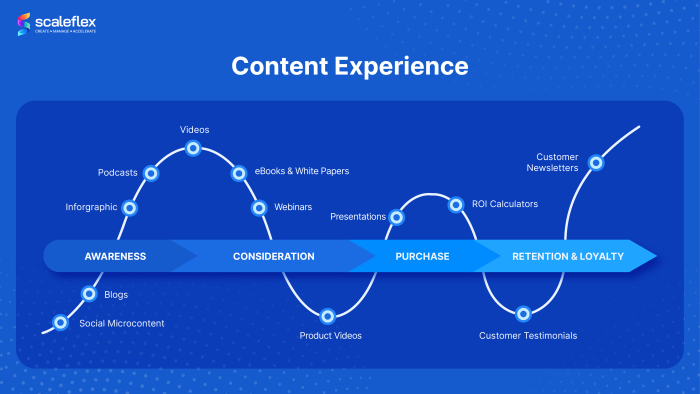
User personas are fictional representations of different types of users that might interact with a website, app, or product. They help in understanding the needs, behaviors, and goals of the target audience, guiding content development to meet their specific requirements.
Role of User Personas in Content Development
User personas play a crucial role in tailoring content for specific audiences by providing a clear picture of who the users are, what they are looking for, and how they prefer to interact with the product or service. This information helps in creating content that resonates with the target users, leading to a more engaging and personalized user experience.
- User personas help in identifying the key characteristics of the target audience, such as demographics, interests, and pain points.
- They assist in understanding user motivations, goals, and expectations, shaping the content strategy accordingly.
- User personas enable content creators to empathize with users, resulting in content that is more relevant, useful, and user-friendly.
Creating Effective User Personas for UX Design
Creating effective user personas involves thorough research and analysis to ensure that the personas accurately represent the target audience. The process typically includes:
- Conducting user research through surveys, interviews, and analytics to gather data on user behavior and preferences.
- Identifying common patterns and trends among users to group them into distinct personas based on similarities.
- Developing detailed personas with names, photos, and fictional backgrounds that capture the essence of each user group.
- Refining and validating the personas through testing and feedback to ensure they accurately reflect the needs and expectations of the target audience.
Effective user personas are essential tools in UX design, helping to create user-centric content that enhances the overall user experience.
Content Strategy for UX
When it comes to User Experience (UX), having a solid content strategy is key. The content you provide on your website or app plays a crucial role in shaping the overall user experience. It’s not just about what the content says, but also how it is presented and structured to meet the needs and expectations of your users.
Importance of Content Strategy, Developing Content for User Experience
A well-thought-out content strategy can make or break the user experience. Here are some tips to develop a content strategy that focuses on enhancing UX:
- Understand Your Audience: Before creating any content, it’s essential to know who your target users are. Develop user personas to tailor your content to their needs and preferences.
- Consistent Tone and Voice: Maintain a consistent tone and voice throughout your content to create a cohesive and engaging user experience.
- Clear and Concise Messaging: Keep your content clear, concise, and easy to understand. Avoid jargon or complex language that could confuse users.
- Visual Hierarchy: Use visual elements such as headings, bullet points, and images to guide users through your content and highlight important information.
- Mobile Optimization: Ensure your content is optimized for mobile devices to provide a seamless user experience across all platforms.
Benefits of a Well-Defined Content Strategy
Having a well-defined content strategy can significantly improve user satisfaction and engagement. Users are more likely to stay on your site or app if they find the content relevant, easy to navigate, and visually appealing. By focusing on enhancing the user experience through strategic content, you can build trust with your audience and ultimately drive conversions and loyalty.
Designing for Accessibility: Developing Content For User Experience

Accessibility in UX design is crucial as it ensures that all users, including those with disabilities, can easily access and interact with a website or application. By making design choices that prioritize accessibility, you can create a more inclusive and user-friendly experience for everyone.
Importance of Accessibility
Designing for accessibility not only helps users with disabilities but also benefits all users by providing a more intuitive and seamless experience. It allows individuals with visual, auditory, motor, or cognitive impairments to navigate and use digital products effectively.
- Ensure proper color contrast to accommodate users with visual impairments.
- Provide alternative text for images to assist screen readers in describing visual content.
- Use clear and concise language to enhance readability for all users.
- Implement keyboard navigation for users who cannot use a mouse.
Accessible design is not just a legal requirement; it is a fundamental aspect of creating a positive user experience for all individuals.
Examples of Accessible Design
Accessible design can significantly enhance the overall user experience by making digital products more usable and inclusive. Here are some examples of how accessible design can improve user experience:
- Adding text alternatives to images allows visually impaired users to understand the content.
- Implementing proper heading structures improves navigation for screen reader users.
- Providing captions and transcripts for videos ensures that users with hearing impairments can access the information.
- Creating resizable text options benefits users with varying visual abilities.
Mobile Optimization
When it comes to User Experience (UX), mobile optimization plays a crucial role in ensuring that users can easily access and interact with content on their mobile devices. With the increasing use of smartphones and tablets, it is essential to prioritize mobile-friendly design to enhance the overall user experience.
Strategies for Creating Mobile-Friendly Content
- Responsive Design: Utilize responsive design techniques to ensure that content adapts to different screen sizes and resolutions, providing a seamless experience across various devices.
- Optimize Images and Media: Compress images and videos to reduce loading times on mobile devices, enhancing performance and user engagement.
- Clear and Concise Layout: Simplify the layout of content to prioritize key information, making it easier for users to navigate on smaller screens.
- Mobile-Friendly Navigation: Implement intuitive navigation menus and buttons that are easily accessible and clickable on touchscreens.
Examples of Successful Mobile Optimization
Instagram: The popular social media platform optimized its mobile app for seamless scrolling and interaction, providing a user-friendly experience for mobile users.
Amazon: The e-commerce giant optimized its website for mobile devices, offering a simplified checkout process and easy product search functionalities.
Google Maps: The mapping service optimized its mobile app for on-the-go navigation, providing real-time traffic updates and location-based services.





