Starting with Video Editing Basics, get ready to dive into the world of editing like never before. Unleash your creativity and take your videos to the next level with these fundamental techniques and tools.
From understanding video formats to mastering essential editing techniques, this guide will equip you with the knowledge needed to produce professional-quality videos.
Introduction to Video Editing Basics
Video editing is the process of manipulating and rearranging video shots to create a new work. It is a crucial step in the post-production process that allows content creators to enhance their footage, tell a story effectively, and engage their audience.
Video editing plays a vital role in storytelling by helping to set the mood, pace, and overall tone of the video. It allows creators to craft a narrative, convey emotions, and maintain the audience’s interest from start to finish. With the right editing techniques, even a simple video can become captivating and impactful.
Evolution of Video Editing Tools and Software
Over the years, video editing tools and software have undergone significant advancements, making it easier for creators to bring their vision to life. From traditional linear editing systems to modern non-linear editing software, the evolution has revolutionized the way videos are edited and produced.
- Linear Editing Systems: In the past, video editing involved physically cutting and splicing film footage together in a linear fashion. This process was time-consuming and required precise planning.
- Non-Linear Editing Software: With the advent of digital technology, non-linear editing software like Adobe Premiere Pro and Final Cut Pro emerged, allowing editors to work with video clips in a non-linear, digital environment. This revolutionized the editing process, making it more efficient and flexible.
- Special Effects and Motion Graphics: Modern video editing tools also offer a wide range of special effects, filters, and motion graphics options that can enhance the visual appeal of videos and elevate the storytelling experience.
Essential Tools for Video Editing
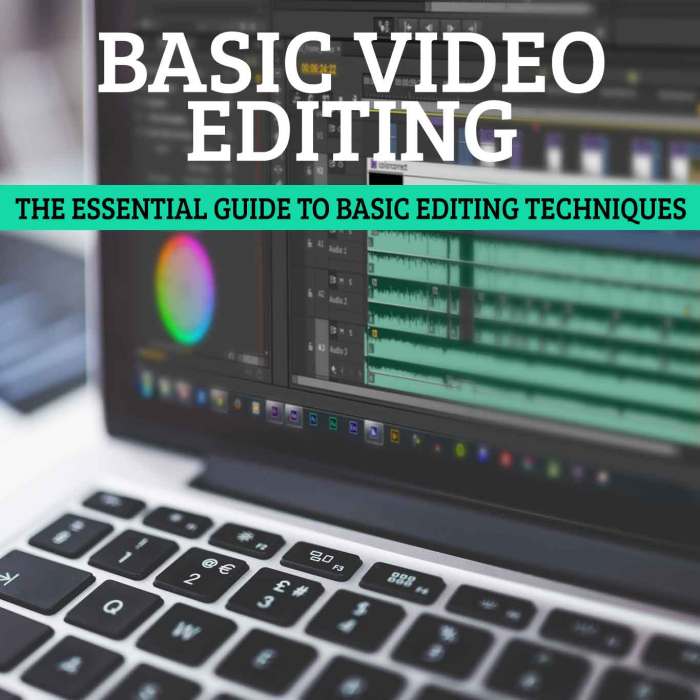
Video editing requires a variety of tools to manipulate and enhance footage effectively. Let’s explore some of the essential tools used in the video editing process.
Timeline
The timeline is a crucial tool in video editing software that allows editors to arrange and sequence video clips, audio tracks, and effects in a chronological order. It provides a visual representation of the video project, making it easier to navigate, trim, cut, and adjust the timing of elements.
Trimming and Cutting Tools
Trimming and cutting tools are used to remove unwanted sections of a video clip, adjust the length of clips, and create seamless transitions between different segments. These tools enable editors to refine the pacing and flow of the video by eliminating unnecessary footage and tightening the overall narrative.
Audio Editing Tools
Audio editing tools are essential for adjusting the sound quality, volume levels, and adding music or voiceovers to the video. These tools allow editors to enhance the audio elements of the video, ensuring that the sound complements the visuals and creates a cohesive viewing experience.
Popular Video Editing Software and Key Features
– Adobe Premiere Pro: Known for its robust features and professional capabilities, Adobe Premiere Pro offers a wide range of editing tools, effects, and integration with other Adobe Creative Cloud apps.
– Final Cut Pro X: A popular choice among Mac users, Final Cut Pro X provides advanced editing tools, intuitive interface, and seamless integration with Apple products.
– DaVinci Resolve: This professional-grade editing software offers powerful color correction tools, audio post-production features, and collaborative workflow options for film and video projects.
Understanding Video Formats and Resolutions: Video Editing Basics
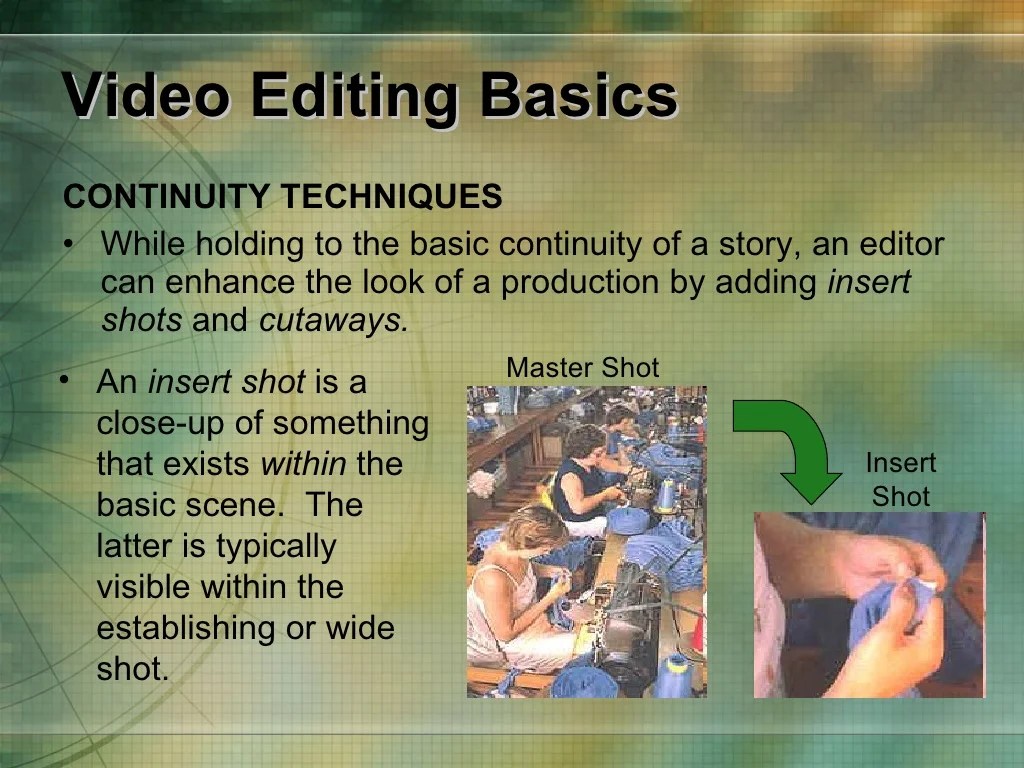
When it comes to video editing, understanding different video formats and resolutions is key to producing high-quality content that looks great on various platforms. Let’s dive into the details to help you level up your editing game!
Popular Video Formats
- MP4: This format is widely supported and offers good quality with relatively small file sizes, making it perfect for online sharing.
- AVI: Known for its high-quality video and audio, but the file sizes tend to be larger compared to other formats.
- MOV: Developed by Apple, this format is commonly used in the Mac ecosystem and is known for its high-quality videos.
Choosing the Right Resolution
When selecting the resolution for your video, consider the platform where it will be shared. Different platforms have specific requirements for optimal viewing experience:
- YouTube: Recommended resolutions include 1080p (1920 x 1080) or 4K (3840 x 2160) for high-definition playback.
- Instagram: Square videos in 1080 x 1080 resolution work best for Instagram posts, while stories are best at 1080 x 1920.
- Facebook: Opt for 720p (1280 x 720) or 1080p resolution when posting videos on Facebook for better quality.
Optimizing Video Quality, Video Editing Basics
While editing your videos, keep these tips in mind to ensure optimal quality and consistency:
- Avoid excessive compression to maintain clarity and detail in your videos.
- Use high-quality footage to start with, as editing can degrade video quality if the original footage is poor.
- Adjust brightness, contrast, and color settings carefully to enhance the overall look of your video without sacrificing quality.
Basic Editing Techniques
In video editing, mastering basic techniques is essential to creating a professional-looking final product. Understanding how to cut, trim, split, merge clips, apply transitions, and make color, lighting, and audio adjustments are key skills to have.
Cutting, Trimming, Splitting, and Merging Clips
- Cutting: Removing unwanted parts of a clip to tighten the overall content.
- Trimming: Adjusting the in and out points of a clip to shorten or lengthen its duration.
- Splitting: Dividing a clip into two or more parts for separate editing or rearranging.
- Merging: Combining multiple clips into a single cohesive sequence.
Transitions
- Transitions are used to smoothly move from one clip to another, enhancing the flow of the video.
- Common transitions include cuts, fades, wipes, dissolves, and more.
- Choose transitions that best fit the tone and style of your video to maintain coherence.
Color Correction, Lighting Adjustments, and Audio Enhancements
- Color Correction: Balancing colors, adjusting saturation, and fixing color inconsistencies to create a unified look.
- Lighting Adjustments: Enhancing brightness, contrast, and shadows to improve overall visual quality.
- Audio Enhancements: Adjusting volume levels, reducing background noise, and adding music or sound effects for a more engaging audio experience.





