Using Facebook Insights takes center stage in the world of social media analytics, offering businesses valuable metrics to enhance their marketing strategies and reach their target audience effectively. Dive into the realm of data-driven decisions and discover the key to optimizing your online presence.
Introduction to Facebook Insights: Using Facebook Insights
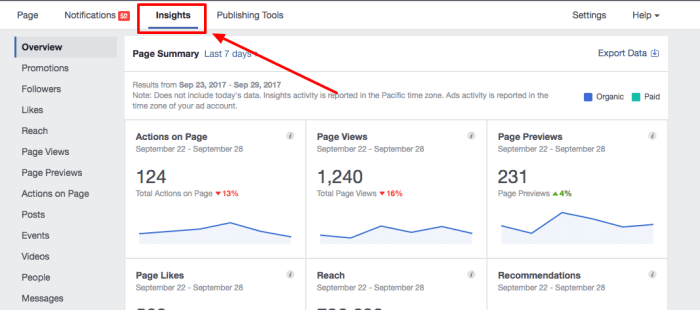
Facebook Insights is a powerful tool provided by Facebook for businesses to track and analyze the performance of their Facebook Pages. It offers valuable data and metrics that can help businesses understand their audience, improve engagement, and optimize their marketing strategies.
Key Metrics Provided by Facebook Insights
- Reach: The number of people who saw your content
- Engagement: The actions taken on your posts, such as likes, comments, and shares
- Page Likes: The number of people who liked your Page
- Post Performance: Insights on individual posts to determine the most engaging content
- Demographics: Information about your audience’s age, gender, location, and more
Benefits for Businesses
Using Facebook Insights can provide businesses with the following benefits:
- Understanding Audience: Insights help businesses understand who their audience is and what content resonates with them.
- Optimizing Content: By analyzing metrics like reach and engagement, businesses can optimize their content strategy for better results.
- Improving ROI: Insights can help businesses make data-driven decisions to improve the return on investment from their Facebook marketing efforts.
Importance of Analyzing Data
Analyzing data from Facebook Insights is crucial for businesses to:
- Identify Trends: By analyzing trends in metrics, businesses can adapt their strategies to stay relevant and engaging.
- Measure Success: Data from Insights allows businesses to measure the success of their campaigns and adjust them accordingly.
- Drive Growth: Utilizing Insights data can help businesses drive growth by focusing on what works and improving areas that need attention.
Accessing Facebook Insights
To access Facebook Insights, follow these steps:
1. Log in to your Facebook account.
2. Go to your Facebook Page.
3. Click on the “Insights” tab located at the top of the page.
Sections within Facebook Insights
- Overview: Provides a summary of key metrics like page likes, reach, and engagement.
- Posts: Shows data on the performance of your posts, including reach and engagement.
- Audience: Provides insights into your page’s audience demographics and behavior.
- Stories: Focuses on the performance of your stories on Facebook.
- Activity: Shows actions taken on your page, such as page views, likes, and comments.
Navigating through the dashboard effectively
- Customize the date range to analyze specific time periods.
- Use the export data feature to save insights for further analysis.
- Pay attention to the trends and patterns in the data to make informed decisions.
Permissions required for accessing Facebook Insights, Using Facebook Insights
- Admins: Full access to Insights and the ability to manage permissions for other roles.
- Editors: Can view Insights but cannot manage permissions or perform certain actions.
- Analysts: Limited access to Insights data for analysis purposes only.
Understanding Facebook Insights Metrics
When it comes to analyzing the performance of your Facebook page, understanding the various metrics provided by Facebook Insights is crucial. These metrics give you valuable insights into how your content is performing and how your audience is engaging with it.
Reach Metrics
Reach metrics in Facebook Insights provide you with information on the number of people who have seen your content. This includes both organic and paid reach, giving you an idea of how many users your posts are reaching.
- Organic Reach: The number of unique users who have seen your content without any paid promotion.
- Paid Reach: The number of unique users who have seen your content as a result of paid promotion.
Engagement Metrics
Engagement metrics measure how your audience is interacting with your content. This includes likes, comments, shares, and clicks on your posts. It gives you an indication of how engaging and relevant your content is to your audience.
- Likes: The number of users who have liked your post.
- Comments: The number of users who have commented on your post.
- Shares: The number of users who have shared your post with their network.
- Clicks: The number of users who have clicked on links or media in your post.
Conversion Metrics
Conversion metrics in Facebook Insights help you track how effective your social media efforts are in driving desired actions, such as website visits, purchases, or sign-ups. These metrics are essential in measuring the return on investment (ROI) of your Facebook marketing campaigns.
- Website Clicks: The number of users who have clicked on links leading to your website from your Facebook page.
- Sign-ups: The number of users who have signed up for a service or newsletter through your Facebook page.
- Purchases: The number of users who have made a purchase after interacting with your content on Facebook.
Analyzing Audience Insights
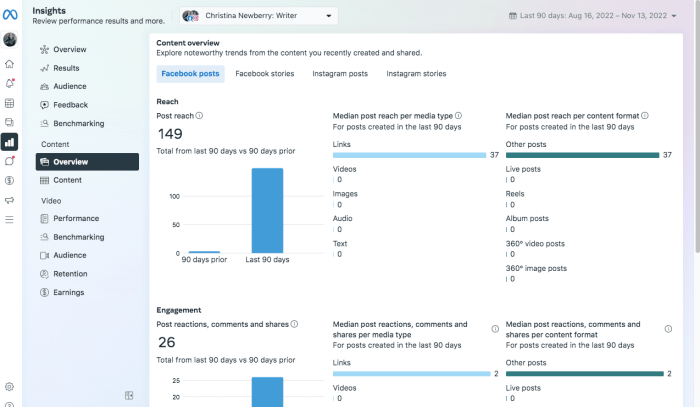
Understanding audience demographics in Facebook Insights is crucial for businesses to tailor their content effectively. By interpreting the data provided, businesses can create targeted marketing campaigns that resonate with their audience. Here’s how businesses can utilize audience insights to their advantage:
Tailoring Content Based on Audience Insights
- Utilize age, gender, location, and interests data to create content that appeals to specific demographic groups.
- Adjust the tone, language, and visuals of your posts to match the preferences of your audience.
- Use insights on when your audience is most active to schedule posts for maximum engagement.
Importance of Analyzing Audience Behavior and Preferences
- By analyzing audience behavior, businesses can understand what type of content resonates with their audience and optimize their strategy accordingly.
- Identifying audience preferences helps businesses create content that is relevant and valuable to their followers, increasing engagement and loyalty.
- Targeted marketing campaigns based on audience insights result in higher conversion rates and ROI.
Using Audience Insights to Expand Reach and Engagement
- Experiment with different types of content based on audience preferences to see what resonates best.
- Engage with your audience by responding to comments and messages, building a stronger connection and increasing loyalty.
- Collaborate with influencers or partners who align with your audience’s interests to expand your reach organically.





