Yo, peeps! Let’s dive into the world of Analyzing Website Traffic, where we uncover the secrets behind boosting your online presence like a boss.
From understanding crucial metrics to optimizing your content, this guide is your ticket to dominating the digital game.
Introduction to Website Traffic Analysis
Website traffic analysis is all about digging deep into the numbers and data behind how many people are visiting a website, where they’re coming from, what they’re clicking on, and how long they’re sticking around. It’s like being a detective, but with web data instead of crime scenes.
Analyzing website traffic is crucial for businesses because it helps them understand their audience better, improve their marketing strategies, and ultimately drive more conversions and sales. By tracking metrics and patterns, businesses can make informed decisions to optimize their website and content for maximum impact.
Examples of Metrics Used in Website Traffic Analysis
- Unique Visitors: The number of individual visitors to a website within a specific timeframe.
- Pageviews: The total number of pages viewed on a website, including repeated views of the same page by the same visitor.
- Bounce Rate: The percentage of visitors who navigate away from a website after viewing only one page.
- Conversion Rate: The percentage of visitors who complete a desired action, such as making a purchase or signing up for a newsletter.
- Referral Traffic: The sources of traffic that lead visitors to a website, such as search engines, social media, or other websites.
Tools for Analyzing Website Traffic
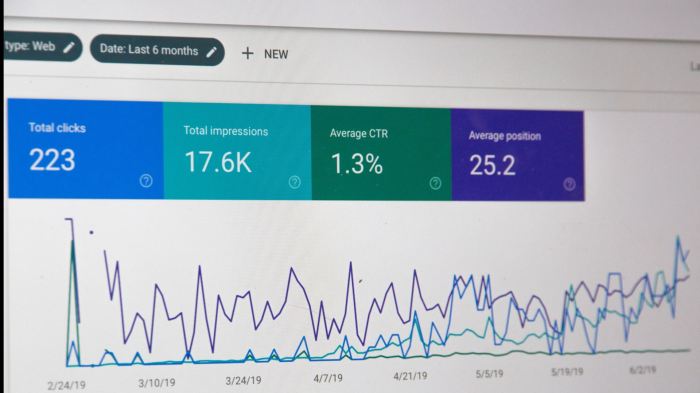
When it comes to analyzing website traffic, there are several popular tools that can provide valuable insights into user behavior and website performance.
Popular Tools for Website Traffic Analysis
- Google Analytics: One of the most widely used tools for website traffic analysis, Google Analytics offers a comprehensive set of features to track and analyze user interactions on a website.
- Adobe Analytics: Adobe Analytics provides advanced analytics capabilities for measuring and optimizing digital experiences, offering deep insights into user behavior and engagement.
- SEMrush: Known for its and digital marketing tools, SEMrush also offers traffic analytics features to help track website traffic trends and performance.
- Ahrefs: Primarily used for analysis, Ahrefs also provides website traffic analysis tools to monitor traffic sources, rankings, and backlink profiles.
Comparison of Different Tools
While each tool mentioned above has its strengths and unique features, Google Analytics stands out as the most popular and widely used tool for website traffic analysis due to its user-friendly interface, detailed reporting capabilities, and integration with other Google services.
Step-by-Step Guide: Using Google Analytics for Website Traffic Analysis, Analyzing Website Traffic
- Create a Google Analytics account and set up a new property for your website.
- Install the Google Analytics tracking code on your website to start collecting data.
- Explore the different reports available in Google Analytics, such as audience overview, acquisition sources, and behavior flow.
- Set up goals and conversion tracking to measure specific actions taken by users on your website.
- Use advanced features like custom reports and segments to dive deeper into your website traffic data and gain valuable insights.
Interpreting Website Traffic Data
Understanding website traffic data is crucial for making informed decisions and optimizing website performance. By analyzing various metrics, you can gain valuable insights into user behavior and preferences.
Significance of Different Metrics
Interpreting different metrics in website traffic data can provide valuable information about user engagement, content performance, and overall website effectiveness. Some key metrics and their significance include:
- Pageviews: The number of times a page on your website has been viewed. Higher pageviews indicate popular content and can help identify areas for improvement or expansion.
- Unique Visitors: The number of individual visitors to your website. This metric helps gauge the size of your audience and the effectiveness of your marketing efforts in reaching new users.
- Bounce Rate: The percentage of visitors who leave your website after viewing only one page. A high bounce rate may indicate issues with website usability or content relevance.
- Conversion Rate: The percentage of visitors who complete a desired action on your website, such as making a purchase or signing up for a newsletter. A high conversion rate indicates successful engagement with your audience.
Examples of Improving Website Performance
By interpreting website traffic data, you can implement strategies to improve website performance and user experience. For example:
- Identifying popular content and creating more similar posts to increase user engagement.
- Optimizing landing pages with high bounce rates to improve user retention and conversion rates.
- Targeting specific user segments based on their behavior to personalize content and enhance overall user experience.
Strategies for Improving Website Traffic
Increasing website traffic is crucial for the success of any online business or presence. Here are some effective strategies to boost traffic to your website:
Utilize Search Engine Optimization ()
plays a vital role in driving organic traffic to a website. By optimizing your website content with relevant s, meta tags, and backlinks, you can improve your search engine rankings and attract more visitors. Make sure to regularly update your content and adhere to best practices to stay ahead of the competition.
Engage in Content Marketing
Creating high-quality and engaging content is key to attracting and retaining website visitors. Develop a content strategy that resonates with your target audience and offers value. Whether it’s through blog posts, videos, infographics, or podcasts, compelling content can drive traffic and encourage repeat visits.
Utilize Social Media Marketing
Take advantage of social media platforms to promote your website and reach a wider audience. Share your content across various social channels, engage with followers, and participate in relevant conversations. Social media marketing can help increase brand awareness, drive traffic, and generate leads for your business.
Optimize User Experience
A user-friendly website that is easy to navigate and loads quickly can significantly impact traffic. Ensure your website is mobile-responsive, optimize page speed, and provide clear calls-to-action to guide visitors. A positive user experience can lead to increased traffic and improved conversion rates.
Analyze and Adjust
Regularly analyze your website traffic data using tools like Google Analytics to track visitor behavior, popular content, and conversion rates. Use this data to identify areas for improvement, optimize your content strategy, and make informed decisions to enhance user engagement and traffic.
Monitoring and Tracking Website Traffic

Regularly monitoring website traffic is crucial for understanding the performance of your website and identifying areas for improvement. By tracking changes in website traffic over time, businesses can make informed decisions on marketing strategies, content optimization, and user experience enhancements. Setting up alerts for sudden changes in website traffic can help businesses respond quickly to issues such as technical problems, cyber attacks, or changes in user behavior.
Best Practices for Tracking Changes in Website Traffic Over Time
Tracking changes in website traffic over time allows businesses to identify trends, measure the effectiveness of marketing campaigns, and evaluate the impact of website updates. Some best practices for tracking changes in website traffic include:
- Use Google Analytics or other website analytics tools to monitor key metrics such as page views, unique visitors, bounce rate, and conversion rate.
- Set up custom reports to track specific goals or events on your website, such as form submissions, product purchases, or video views.
- Compare current traffic data with historical data to identify patterns and fluctuations in user behavior.
- Analyze traffic sources to understand where your website visitors are coming from, whether it’s organic search, social media, referral links, or paid advertising.
- Regularly review website traffic reports and adjust your marketing strategies accordingly to drive more traffic and improve user engagement.
Setting Up Alerts for Sudden Changes in Website Traffic
Setting up alerts for sudden changes in website traffic can help businesses detect issues or opportunities in real-time and take immediate action. Here are some steps to set up alerts for sudden changes in website traffic:
- Use Google Analytics to create custom alerts based on specific metrics, such as a significant drop in page views or an increase in bounce rate.
- Set up automated email notifications for alert triggers, so you can stay informed about changes in website traffic without constantly monitoring analytics dashboards.
- Establish baseline metrics for normal website traffic patterns, so you can quickly identify abnormal fluctuations that may require investigation.
- Collaborate with your marketing and IT teams to establish a protocol for responding to alerts and addressing issues that affect website performance.
- Regularly review alert logs and analyze the impact of sudden changes in website traffic on your overall business goals and objectives.
Case Studies on Website Traffic Analysis
In this section, we will delve into a case study where website traffic analysis played a crucial role in driving significant improvements. By analyzing the key findings and implementation strategies from this case study, we can gain valuable insights into the impact of website traffic analysis on overall performance.
Case Study: Boosting Conversions through Traffic Analysis
One case study that showcases the power of website traffic analysis involves a small e-commerce business looking to increase its conversion rates. By diving deep into their website traffic data, the team discovered that a significant portion of visitors were dropping off at the checkout page.
- Utilizing tools like Google Analytics, they identified the specific pages where users were abandoning their carts.
- Through A/B testing, they experimented with different checkout page designs and CTAs to see which ones resonated with visitors.
- The analysis revealed that a streamlined checkout process led to a 20% increase in conversions within a month.
By leveraging website traffic analysis, the e-commerce business was able to pinpoint areas for improvement and implement targeted strategies to boost conversions effectively.





