Diving into Using Google Ads Extensions, get ready to supercharge your online advertising game with these powerful tools that can take your business to the next level. From Sitelink Extensions to Callout Extensions, explore the world of possibilities that await you in the realm of Google Ads.
Unlock the secrets to optimizing your ad performance and avoiding common pitfalls as we delve deeper into the realm of Google Ads Extensions.
Introduction to Google Ads Extensions: Using Google Ads Extensions
Google Ads Extensions are additional pieces of information that can be added to your Google Ads campaigns to enhance their visibility and performance. These extensions expand your ad with extra details, like links to specific pages, phone numbers, location information, and more, making your ads more informative and engaging for potential customers.
Types of Google Ads Extensions
- Sitelink Extensions: Add additional links to different pages on your website.
- Callout Extensions: Highlight key benefits or features of your products or services.
- Location Extensions: Display your business address alongside your ads.
- Call Extensions: Include a phone number for customers to directly call your business.
- Structured Snippet Extensions: Showcase specific aspects of your products or services.
Benefits of Using Google Ads Extensions for Businesses
- Increased Visibility: Extensions make your ads more prominent and attractive to users.
- Higher Click-Through Rates: By providing additional information, extensions can encourage more clicks on your ads.
- Enhanced User Experience: Customers can find relevant information quickly, leading to a better user experience.
- Improved Ad Rank: Utilizing extensions can improve your ad’s position in search results, increasing its visibility.
- Measurable Results: Extensions allow you to track the performance of different elements and optimize your campaigns accordingly.
Types of Google Ads Extensions
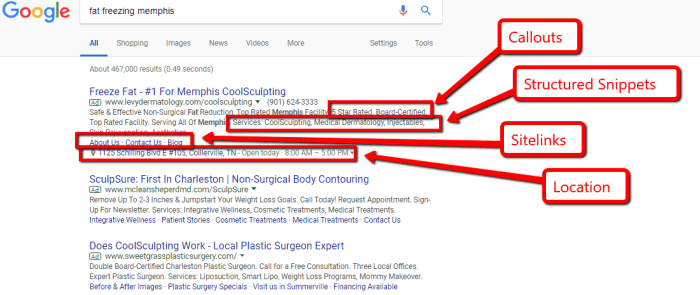
Google Ads Extensions are additional pieces of information that can be added to your ads to provide more value to potential customers. Let’s explore the different types of Google Ads Extensions and how they can enhance your ad campaigns.
Sitelink Extensions
Sitelink Extensions allow you to add additional links to specific pages on your website below the main ad copy. For example, a clothing retailer can include sitelinks to shop women’s clothing, men’s clothing, and accessories. This gives users more options to explore and increases the chances of them finding what they are looking for.
Callout Extensions
Callout Extensions enable you to add additional text to highlight key selling points or promotions in your ads. For instance, a restaurant can use callout extensions to showcase free delivery, daily specials, or happy hour deals. This extra information can entice users to click on the ad and take action.
Location Extensions, Using Google Ads Extensions
Location Extensions display your business address, phone number, and a map marker with your ad. This is especially useful for brick-and-mortar stores or businesses with physical locations. For example, a coffee shop can use location extensions to show nearby users where they are located and encourage them to visit in person.
Overall, the performance impact of different types of extensions on ad campaigns can vary based on the nature of your business and the goals of your campaign. It’s essential to test and monitor the performance of each extension type to see which ones resonate best with your target audience and drive the desired results.
Best Practices for Using Google Ads Extensions
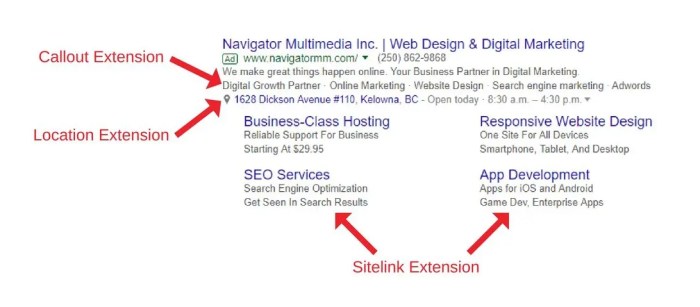
Implementing Google Ads Extensions effectively can significantly enhance the performance of your campaigns. By following best practices and strategies, you can optimize the use of extensions to improve ad performance while avoiding common mistakes that may hinder your results.
Tips for Effective Implementation
- Choose extensions that are relevant to your business goals and target audience.
- Regularly review and update your extensions to ensure they align with your current promotions and offerings.
- Utilize multiple extension types to provide users with more information and options.
- Monitor the performance of your extensions and make data-driven decisions to optimize their impact.
Strategies for Optimization
- Use ad scheduling to display extensions during peak times when your target audience is most active.
- Experiment with different extension combinations to see which ones generate the best results.
- Include strong calls-to-action in your extensions to encourage engagement and conversions.
- Test different variations of your extensions to determine which ones resonate most with your audience.
Common Mistakes to Avoid
- Avoid using too many extensions in a single ad, as this can overwhelm users and dilute your message.
- Ensure that your extensions are accurate and up-to-date to avoid misleading potential customers.
- Don’t forget to track the performance of your extensions and make adjustments as needed to improve results.
- Avoid neglecting mobile users by not optimizing your extensions for mobile devices.
Measuring the Impact of Google Ads Extensions
Tracking and measuring the performance of Google Ads Extensions is crucial to understanding their effectiveness in boosting your ad campaigns. By analyzing the data related to the use of extensions, you can make informed decisions to optimize your ads for better results.
Tracking Performance
- Utilize Google Ads reporting tools to track the performance of your extensions, such as click-through rates (CTR), impressions, and conversion rates.
- Monitor the performance of individual extensions to identify which ones are driving the most engagement and conversions.
- Set up conversion tracking to attribute conversions back to specific ad extensions to measure their impact on your campaign goals.
Interpreting Data
- Look for patterns in the data to understand how different extensions are influencing user behavior and engagement with your ads.
- Compare the performance of ads with and without extensions to determine the incremental value that extensions provide to your campaigns.
- Pay attention to metrics like engagement rate, average position, and cost per conversion to gauge the overall impact of extensions on your campaign performance.
Correlation with Key Metrics
- Extensions can significantly impact key performance metrics like CTR and conversion rates by providing additional information and incentives for users to click on your ads.
- A/B test different extension types to see which ones have the most positive effect on your desired outcomes, and adjust your strategy accordingly.
- Continuously monitor and analyze the performance data to optimize the use of extensions and maximize the results of your Google Ads campaigns.





